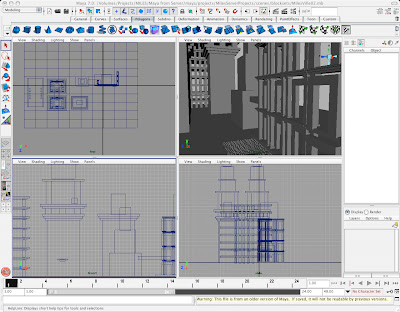I. Project Overview
Using your newfound skills, model and texture a scene with textures. Keep the geometry simple! We'll cover UV mapping and materials as well as more advanced modeling techniques.
Here's the basic construction order:
1. Model - get the geometry set before you UV map. Changes in geometry will affect the UVs.
2. UV Map - prepare a UV map for each object. Export the UV map as a .png file.
3. Texture Painting. In Photoshop, open your exported UV map to use as a guide for painting your textures.
4. Surfacing - create Materials for your objects. Use your 2D texture maps to define the attributes of your materials (Color, Bump, Specularity, etc.).
Here're a few texture maps to get you started - click 'em to enlarge and download the high res versions. Put 'em in your project folder in the sourceimages folder.
II. Technique: Materials, UV Mapping, Texture Maps
1. Overview of entire Maya to Photoshop to Maya process2. Intro to Maya Materials
3. Intro to Maya UV Mapping and Texture Making
4. UV Editing Techniques: Split, Move, Sew, UV Shells
III. Example 1: UV Mapping and Texturing a Model
1. Concept and template drawn in PhotoShoppe (note proportions are different in final model):2. Modeling in progress:
3. Wireframe finished:
4. UV mapping and textures:
5. Grind Date:
IV Example 2: Model, Texture, and Composite
Reference Shot
Wireframe
3D shot with alpha channel
+
2D image in PhotoShoppe
=
Final composite image