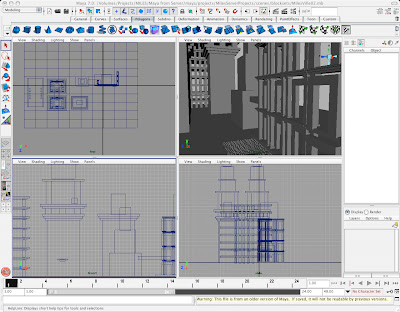L'Arc de Miles... oh, such majestic triumphs...
Haley's excellent tutorial on transparent materials.
For the love of all that is holy, get lots of good source material to look at. The more stuff you look at, the better your work will be. Don't just "remember" something you saw in the past... go track down several image and put them in your eye-holes.
In addition to modeling, we will also be texturing our models using UV mapping... start collecting images to help you develop your texture maps...
Useful Stuff (optional):
Hey kids! It's the render wireframe trick!
A useful link on preparing a shot for compositing.
How to turn off the ground plane in your sun/sky render...
Photoshoppe Shortcuts!
We'll have an in-progress critique on Tuesday, January 29
Final work will be due on Tuesday, February 3.
Component Modeling:
UV Mapping 101:
UV Mapping 102:
Chack it! With this ChakerBoard texture.
0. Source material:
1. Concept and template drawn in PhotoShoppe (note proportions are different in final model):
2. Modeling in progress:
3. Wireframe finished:
4. UV mapping and textures:
5. Grind Date:
6. An example of a composite shot:
3D shot with alpha channel
+
2D image in PhotoShoppe
=
Final composite image
7. Some source material for the above shot: