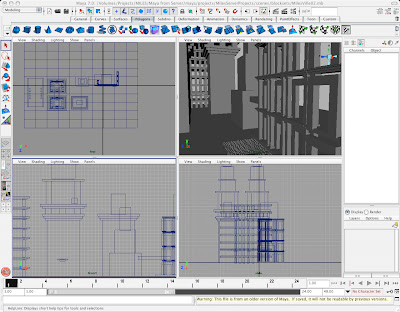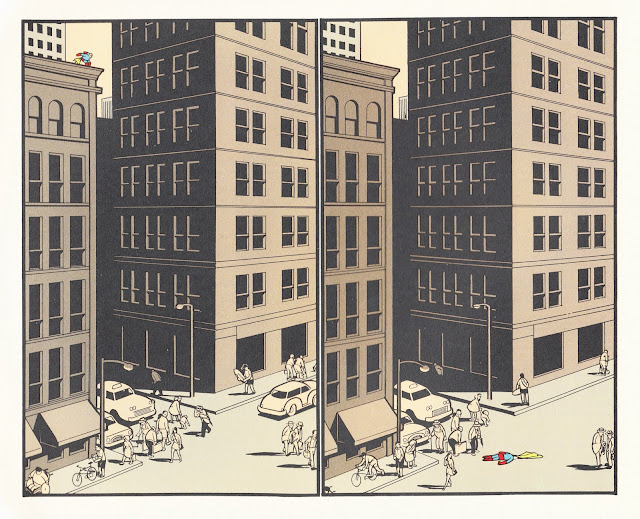
Chris Ware, Jimmy Corrigan, The Smartest Kid on Earth, 2000
Turn-ins for the final:
1. Your build captain will turn in the project build for your team. Get a copy to Matt during quiet week. Turn a copy into the courses dropbox folder as well. Test it and make sure it works! Friday, December 1 is a good day to hook up with Matt in our lab (Good ol' MA 003)
2. Upload the model(s) that YOU made to Sketchfab. Put your link on this URL spreadsheet. I'll make this available so you can keep track of each other's work
3. Write a paragraph or two articulating what you now are able to do and what new experience you gained this quarter. Include images and make it into a pdf. Turn it into the course dropbox - make sure the filename includes your name.
4. Super recommended professional practice: Create a page that details your design/build process and/or your team's design/build process. Include super groovy screen shots and imagery.